With the rise of platforms like OnlyFans and Fansly, many creators are monetizing their content, leading to a growing demand for efficient ways to manage and download this media. The Collector for OnlyFans and Fansly Chrome extension is one such tool designed to simplify the process of saving content. This article will provide an in-depth review of the Collector extension and help you to find alternative tools for bulk downloading videos and images.
Collector for OnlyFans and Fansly is a Chrome extension specifically designed to facilitate the downloading of photos and videos from OnlyFans and Fansly. By streamlining the download process, it allows users to collect their favorite media from these platforms effortlessly. The extension is particularly useful for fans who wish to maintain a personal library of content from creators they support.
The primary appeal of Collector lies in its user-friendly interface and bulk downloading capabilities, enabling users to save multiple pieces of content simultaneously. This feature is especially attractive for fans who consume large amounts of media and want to organize it conveniently.

Follow these steps to get started with Collector for OnlyFans and Fansly:
Step 1: Download the Collector for OnlyFans and Fansly extension install package (CRX or ZIP file) and follow the guide to install it on your Chrome.

Step 2: Open OnlyFans or Fansly, sign in with your account information, and then click the Collector for OnlyFans and Fansly extension icon on your Chrome toolbar.

Step 3: Choose the OnlyFans or Fansly platform, then select the media items you wish to download.

If you want to get full access to the extension you need buy a Collector for OnlyFans and Fansly license to unlock the limitations.

Step 4: Find the profile of the creators you follow and plan to download content from, then filter the media type including videos, pictures and audio.

Step 5: After selecting your desired content, click the download button to start the process with the OF collector.

Pros:
Cons :
For users who are specifically interested in downloading videos, VidJuice UniTube is an excellent alternative to the OF Collector extension. VidJuice supports bulk downloading from 10,000+ video sources (including OnlyFans and Fansly), enabling users to save entire libraries of content at once. It also allows users to download videos in original quality and convert videos into different formats, making it easy to play content on various devices.
Step 1: Download UniTube installer file by tapping the button below and follow the installation instructions to set it up on your computer.
Step 2: Launch VidJuice UniTube and open settings to choose the desired video quality and format from the available options to ensure you get the best possible version.

Step 3: Navigate to VidJuice “Online” tab, visit OnlyFans or Fansly and log in to your account if required, the locate and play the video you want to download, click the download button and VidJuice will allow to download all video from the page.

Step 4: Go back to the “Downloader” tab to minitor and manage the OnlyFans or Fansly video downloading process; Find the downloaded videos under the “Finished” tab when the download is complete.

For users focused on image content, The image is a specialized tool for bulk downloading images from OnlyFans and Fansly. This software provides a dedicated solution for fans who want to save large collections of images efficiently.
Steps:
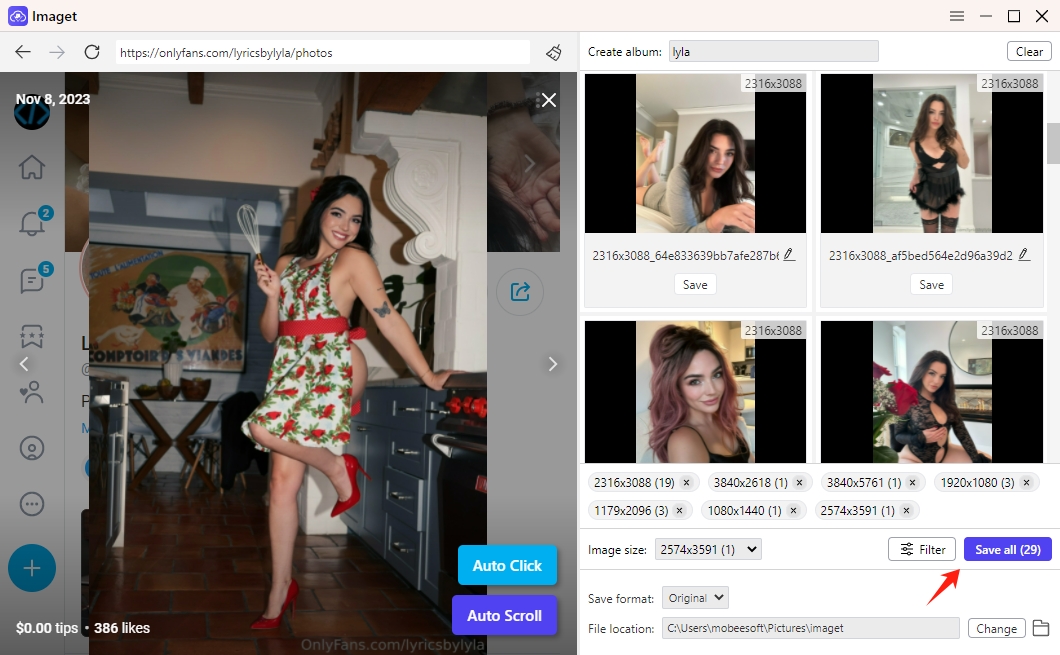
In conclusion, the Collector for OnlyFans and Fansly Chrome extension serves as a valuable tool for fans looking to efficiently download and organize content from their favorite creators. With its user-friendly interface and bulk downloading capabilities, it simplifies the process of saving media. However, users should remain aware of its limitations, such as potential quality restrictions and safety concerns associated with third-party extensions.
For those specifically interested in videos, VidJuice UniTube emerges as a superior alternative, offering extensive compatibility and the ability to download in original quality. Similarly, Imaget caters to users focused on image content, providing a streamlined solution for bulk downloading.